What defines the future of software development? How does visual development impact our approach to creating software solutions? Are low-code and no-code the new game-changer in the industry? These are questions that reflect the current discourse in the software development sector which is witnessing a paradigmatic shift towards visual development.
Industry reports highlight a significant problem – the widening gap between the software needs of businesses and the existing capacity to deliver them. According to a study by Forrester, the demand for mobile app development services will grow at least five times faster than the internal capacity of IT organizations to deliver them by the end of 2021. Likewise, Gartner predicts that more than 65% of application development will be low-code by 2024. These statistics point to the urgency to find a solution to bridge this gaping disparity. Introducing low-code and no-code platforms could be the antidote to this problem, as these tools can facilitate faster and more efficient app development, even for non-tech savvy users.
In this article, you will learn about the transformative power of visual development through low-code and no-code platforms. Visual development has the potential to democratize the process of software creation, making it accessible to individuals outside the traditional sphere of coding specialists.
The piece will delve into the differences between low-code and no-code solutions, their inherent benefits, and potential drawbacks. It will also touch upon the significant role these platforms are set to play in the imminent future of the software development industry.
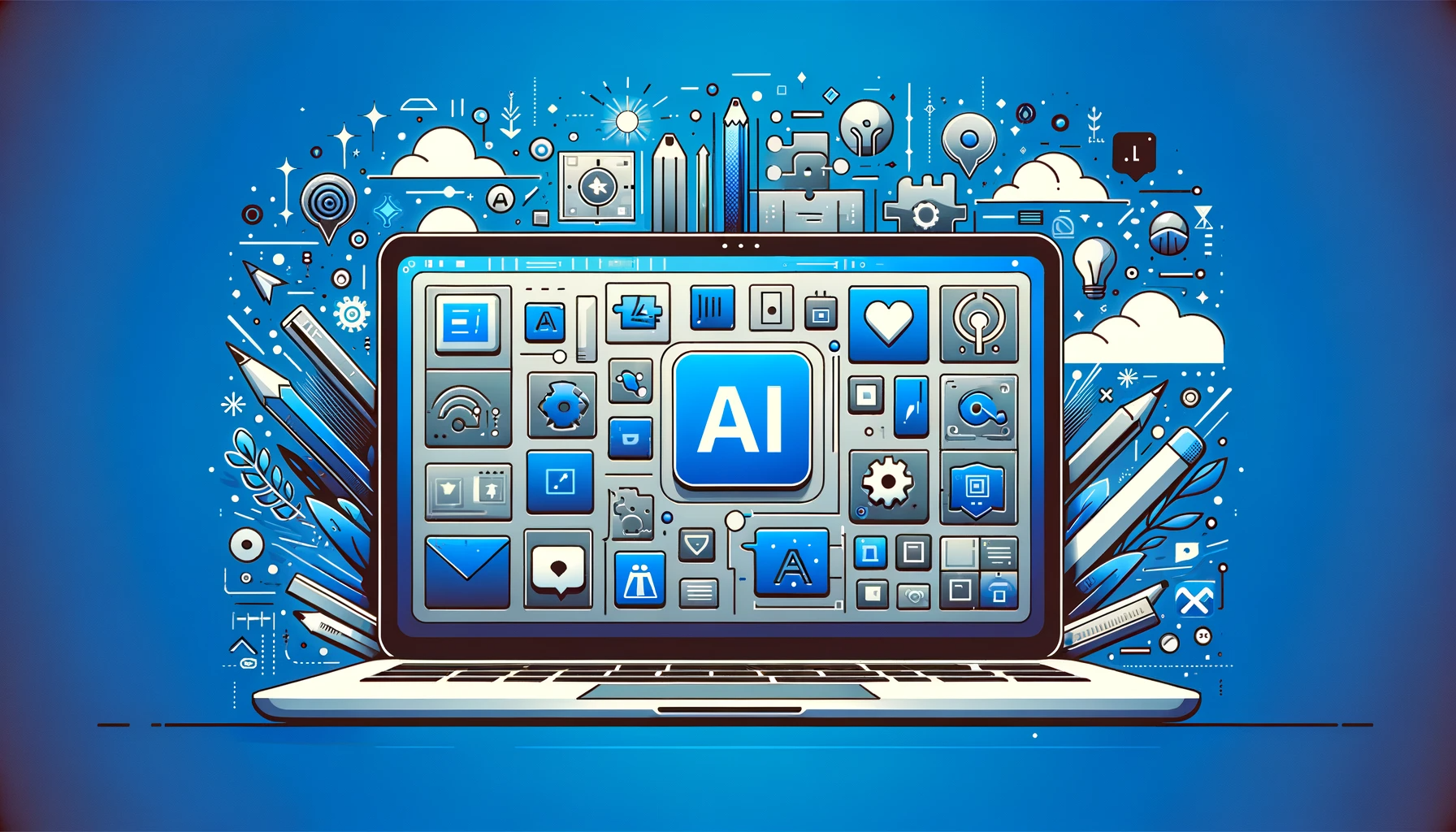
Understanding the Definitions: Low-Code and No-Code
In the realm of visual development, the terms low-code and no-code play a pivotal part.
Low-Code refers to a way to design and develop software applications quickly and with minimal hand-coding. It uses a visual interface to build applications, meaning you create an application by dragging and dropping visual blocks of existing code.
No-Code development platforms, on the other hand, are designed to allow even non-technical individuals to create applications. These platforms provide pre-packaged reusable pieces of code, which can be dragged and dropped to build applications, eliminating the need for any coding at all.
Unleashing the Might of Visual Development: Harnessing Low-code and No-code Power
The Emergence of Low-Code and No-Code Platforms
The rise of the modern digital era has brought about the development of intuitive programming languages and tools that have revolutionized software development. Among these are low-code and no-code platforms. Low-code platforms are application development platforms that require minimal hand-coding, speeding up the programming procedure because they require less traditional programming. On the other hand, no-code platforms require zero hand-coding and allow the creation of software applications through graphical interfaces and configuration rather than writing traditional programming.
Characteristics and Differences of Low-code and No-code platforms
Though both low code and no-code share the common objective to simplify application development and reduce the time it takes to code and deliver applications, they do have notable distinctions. Low-code platforms are fundamentally centred on professional developers to accelerate application development by minimizing hand-coding, allowing developers to focus more on the unique functions of the application. These platforms provide the flexibility to alter the code as necessary, fitting in with more complex use-cases that require specific coding.
Comparatively, no-code platforms are designed for users to develop applications without any coding knowledge. This programming approach uses a visual model or interface that allows the user to navigate and interact with elements to create an application. The no code approach suits less complicated use-cases that do not require any specific or detailed oriented programming.
- Low-code platforms accelerate application development with minimal hand-coding.
- No-code platforms empower non-IT professionals to build functional applications without needing any coding skills.
Realizing the Potential of Visual Development
The groundbreaking advent of low-code and no-code platforms has meant that individuals without programming knowledge can now participate in the development process, underscoring a shift towards a more inclusive, democratized digital landscape. Indeed, harnessing the power of visual development can streamline workflows, promote collaboration, and facilitate more efficient problem-solving strategies. It enables the incorporation of a wider set of perspectives in creation processes, contributing to more refined, dynamic, and user-targeted solutions.
Using these platforms, organizations can rapidly respond to changing market demands, reduce dependency on IT departments, and encourage innovation among all team members, irrespective of their tech savviness. For businesses struggling with scarce resources or looking for ways to rapidly prototype and implement software applications, leveraging the might of visual development through low-code and no-code platforms can potentially be a game-changing strategy.
Redefining Creativity: A Comparative Lens on Low-Code and No-Code Visual Development
Is Low-Code or No-Code Your Ideal Design Approach?
When choosing between low-code and no-code, questions and dilemmas inevitably arise. Is it a matter of simply choosing one over the other, or is it a little more complex than that? In reality, the answer is dependent on what your specific needs are and the specific outcomes you aim to achieve. Low-code systems generally have more flexibility as they rely on software developers to write and modify code, allowing for a high degree of personalization. On the other hand, no-code systems are a better choice for less tech-savvy individuals and enterprises due to their intuitive, drag-and-drop capabilities that require no programming knowledge.
Tackling the Predicament
A key challenge in this area, however, lies in the very essence of both low-code and no-code platforms; their simplicity and ease of use can sometimes be a double-edged sword. Sure, they make things quicker and more accessible to amateurs, yet they also have certain limitations, especially when it comes to creating applications that demand superior levels of customization. Low-code tools, despite offering more flexibility, can still be quite restrictive compared to traditional coding methodologies. No-code tools, while extraordinarily user-friendly, often struggle to handle complex tasks without a significant decline in performance or efficiency.
Emulating Successful Adoption Strategies
Despite these drawbacks, there are myriad instances of successful implementations of both low-code and no-code systems across diverse industries. For instance, Citizen developers at local government agencies have adopted no-code platforms to create user-friendly applications that aid in everything from gathering citizen feedback to processing permits, all without requiring a single line of code. On the other hand, low-code platforms have been used extensively by software development firms to create complex, yet scalable and agile applications in a fraction of the time typically required. Through these examples, it is clear that choosing between low-code and no-code is not just about preference but also about the desired functionality and scalability of the resulting applications.
From Coding to Creating: The Phenomenal Shift Fostered by Low-Code and No-Code Visual Development
What Sparks this Revolutionary Shift Towards Low-Code and No-Code?
Are we really standing at the cusp of a structural upheaval in the field of software development? The answer is an emphatic ‘Yes,’ and the reason behind this transformative wave lies in the power of visual development tech – low-code and no-code – which has begun to reshape our programming landscape fundamentally.
In the traditional approach, code writing is a necessity and a herculean task that needs a deep understanding of complex languages. Enterprises depend heavily on their IT departments and have to wait for weeks and even months to produce apps. They also can face the problem of having a communication gap with developers. The more complex an application, the bigger the struggle becomes. But with the paradigm shift towards low-code and no-code platforms, this situation is changing rapidly. These systems enable rapid application development which puts the power back into the hands of the business, making them less reliant on skilled coders.
Best Practices to Ensure Optimal Benefits
A change in methodology, if not implemented mindfully, could result in more harm than good. As such, a series of best practices have sprung up that seem to bring out the best of these revolutionary systems. First, organizations should invest in training their staff in the use of low-code and no-code systems. It might not be as intensive as understanding a programming language, but it still needs learning to get the best output.
Second, a shift to these platforms does not spell the end of traditional IT departments. They will have a crucial role in providing governance to these systems– ensuring compliance, security, and assisting in problem-solving when necessary. Lastly, it makes sense to adopt these systems gradually, using the low-code and no-code approach for smaller projects first and subsequently increasing their usage.
In conclusion, embracing the paradigm shift from traditional code-writing to visual development platforms, specifically low-code and no-code, if implemented with the right set of strategies, could radically transform how businesses operate, making them more agile, adaptable, and above all, self-reliant.
Conclusion
So, does the choice between low-code and no-code signify merely a difference of degree, or does it indicate a fundamental change in how we develop software? Embracing either of these two methods or incorporating both into software creation practices can undoubtedly catalyze an organization’s digital transformation. Both offer companies a path to sail through the complexities of traditional coding methods. However, it also ignites the question of whether the software created using these methods can perform with the same effectiveness as hand-coded software.
To stay updated on this evolving software development landscape, we would like to invite you to subscribe to our blog. By doing so, you will receive informative content and analysis on the inherent strengths and drawbacks of each method, and how it could potentially impact different industries. Moreover, we consistently provide data-backed research and expert insights that guide you towards making informed decisions about embracing low-code, no-code, or a mixture of both.
Also, keep in mind that the realm of software development is rapidly evolving, so it is crucial to keep pace with it. This dynamic sector waits for no one, and neither do we. In our upcoming blog posts, we will delve deeper into this topic: how software creation paradigms may shift in the next five years, the potential integration of artificial intelligence into development platforms, and the future of DevOps in a low-code/no-code landscape. Don’t miss out on these intriguing revelations. Follow our blog for more, keep reading, and stay ahead of the curve.
F.A.Q.
Visual development is a modern approach to software development that enables the building of applications through graphical user interfaces, rather than traditional text-based coding. This method simplifies the coding process, making it accessible to non-technical individuals or speeding up the process for experienced developers.
Low-code implies that minimal hand-coding is necessary, and it allows developers to design applications with a more visual approach. No-code, on the other hand, is programming that doesn’t require the user to write any coding whatsoever, everything about the app can be created using visual design tools.
Visual development allows faster application creation, reducing the time and effort required in traditional programming. Moreover, it opens up app development to a broader audience, eliminating the barrier of complex coding languages.
Low-code platforms are often used by developers who want to speed up the application building process, whereas no-code platforms are often utilized by business users, designers, or any other non-technical users. Both are used by organizations that want to quickly create functional, efficient applications.
There can be limitations in customization and flexibility, as the application must operate within the constraints of the visual development platform being used. Additionally, performance issues may arise with complex applications due to the abstraction from raw code, which can complicate troubleshooting and optimization efforts.